Altoura 5
The productivity platform for spatial work
Turn hybrid work into productive work
According to Gartner, hybrid work is the new normal
That’s why the most innovative and successful companies in the world rely on Altoura to eliminate the distance between remote employees and their physical workspace…it’s all about keeping people productive.
Business-critical use cases that once required a physical presence—such as employee training, product prototyping, facilities design and planning, space layout, and product demos—can now be completed as immersive virtual experiences inside Altoura from any location on any device. This shift from physical work to virtual remote work creates operating efficiencies and increases employee satisfaction.




One platform. Many use cases.
With Altoura 5, organizations can now create and manage their own spatial computing experiences to improve business processes that map to their industry. Altoura has numerous practical applications—where to begin depends on knowing where you'll get the most business impact.
These industry use cases have fast deployment, clear returns, tangible employee benefits, and a roadmap to scale across the enterprise:
Industrial/Manufacturing
- Immersive training and simulation
- Product prototyping and visualization
- Building, floor, and equipment layout
Retail
- Immersive training and simulation
- Store layout and mockup
- Virtualized sales (remote demos)
Real Estate, Facilities, AEC
- Collaborative design and planning
- Change management
- Digital tours
Altoura improves business results
The best and most successful brands in the world use Altoura to drive significant and measurable productivity improvements. Our customers consistently overachieve compared to their industry peers and achieve these key performance indicators.
Reduction in training time
Fewer design change orders
Faster time to close sales
Cost savings
Fewer errors
“With Altoura, we’ve cut training time by up to 60 percent while improving employee productivity, increasing knowledge retention, and reducing training costs.”
Chris Binion, Director of Innovation, Thermo Fisher Scientific
It all starts with a 3D model
With a secure enterprise infrastructure, spatial collaboration tools, and a no-code Experience Builder, Altoura 5 helps organizations transform their physical assets into high-fidelity 3D models that power immersive, interactive, and collaborative experiences for their workers.
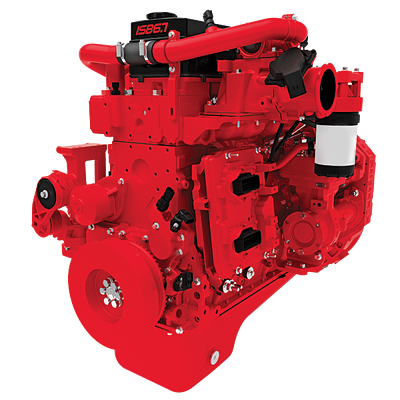
How it works
From Physical to Virtual (3D)
Customer builds 3D models of physical assets such as buildings, machines, parts, and equipment.
3D models
Customer uploads 3D models into Altoura.
3D asset management and security compliance
Altoura securely stores and manages 3D assets and loads them directly from the asset library to apps and devices.
No-code productivity tools
Customer uses Altoura’s tools to build interactive and collaborative experiences with 3D models (like immersive training or digital tours).
Spatial meetings on any device
Altoura provides collaborative networking so the customer can host virtual meetings to view and interact with 3D models as if they were physically there. Welcome to the metaverse!
Increased productivity
The result is increased productivity of hybrid work.
Altoura 5 in action
Altoura 5—What’s new in the platform?
- Self-service, no-code authoring
- End-to-end workflows and integrations
- Collaboration infrastructure
- Enterprise management and security
Self-service, no-code authoring
Self-service, no-code authoring
UI controls for in-app authoring allows creators to test and edit content, such as training instructions, from within the Altoura runtime environment. This simplifies content creation, eliminates steps, and cuts work time by as much as 50%.
Experience Builder makes it easy to create step-by-step training, simulations, product testing scenarios, and many more experiences without having to engage developers or courseware designers. This gives teams a lot of flexibility to test various use cases and optimize them to build a compelling learning path for employees.
Simplified importing of 3D assets lets users import 3D models from Unity directly into Altoura and automatically generate assets for all device types supported by Altoura (iOS, Android, HoloLens, Quest, PC/Mac). This capability completely automates what was a manual process that took several hours so your team can quickly get up and running in Altoura.
End-to-end workflows and integrations
End-to-end workflows and integrations
Microsoft Dynamics 365 Guides integration enables a consistent and complete training workflow. Creators author training guides once and implement them across both Altoura and Dynamics 365 Guides environments. Operators get a consistent training experience, from virtual training in Altoura to real-time AR assistance, when they are on the job in their physical workspace.
Microsoft Power Apps integration gives creators the ability to link from an Altoura experience to a browser (opening a new Power Apps URL) to connect users to Power Apps content (surveys, data) in the workflow of an experience. They can also extend app capabilities with Azure Functions and custom connectors to proprietary or on-premises systems. This capability makes Altoura more extensible and allows creators to customize experiences.
Azure Remote Rendering support lets teams use the computing power of Microsoft Azure to render complex models in the cloud and stream them in real time to any device, so users can interact and collaborate with highly detailed 3D content inside Altoura.
LMS integration is possible with any LMS via the Experience API (xAPI). Altoura can collect data about the wide range of experiences a user has within online and offline experiences.
Collaboration infrastructure
Collaboration infrastructure
Powerful collaboration tools make it easy for users to create their own avatar, teleport to a shared location, talk, explore a 3D space, share documents and photos, leave behind persistent notes, and train with other users.
Multi-user, multi-device support makes it possible for multiple team members to join Altoura as avatars. They can tour the environment, review designs and prototypes, and train together—a feature most VR-only solutions lack.
Voice-over IP (VoIP) support in Altoura delivers good quality audio in collaborative, multi-user sessions regardless of the devices being used.
Enterprise management and security
Enterprise management and security
A content management system (CMS) is built in for data automation, workflow, and experience management. It enables communication by providing a collaborative environment for content sharing.
Single sign-on (SSO) gives users a single set of login credentials to access Altoura projects from whatever device they choose, and it gives IT a place to view, manage, and secure users’ access.
User-level data analytics from our reporting functionality and telemetry provide insights into usage patterns.
Data encryption at rest and in-transit ensures high levels of data security and privacy.
“We use Altoura to help visualize, tour, plan, and manage our most important facilities investments before they are built, which at scale translates to big savings in physical prototyping costs and travel expenses.”
Salla Eckhardt, Director of Transformation Services, Microsoft
The world’s best brands rely on Altoura.

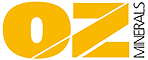
Get started with your personalized demo
Complete the form to get in touch with our sales team to see Altoura in action. We’ll show you how you can use Altoura to improve productivity, engage workers, and lower costs across your organization.
